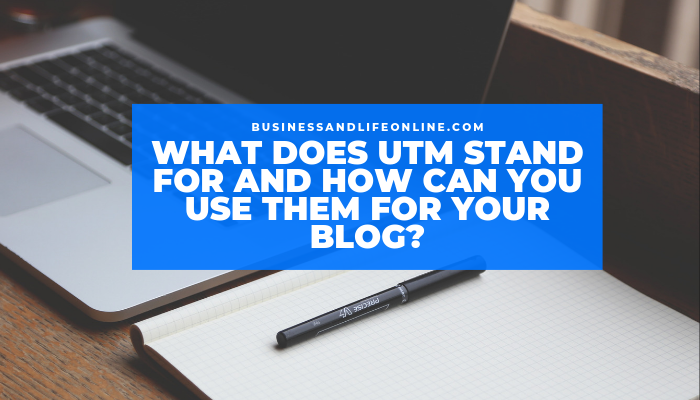
You might have worked hard in marketing your blog and getting lots of traffic to it.
But you might be just wondering on which is the source that is getting more traffic, in fact which specific email or tweet has driven more traffic to your blog?
This is where UTM codes will help you with.
Let me explain in this blog on what exactly are UTM codes and how can you use them for your blog.
Let’s dive in.
What does UTM stand?
UTM stands for “Urchin Tracking Module”.
UTM is kind of text or code where you can add at the end of every URL which you use them in your campaigns. This code will help you track on which is the source that is driving more traffic or which is the source that is not performing well.
Following is the example of an URL with UTM code added at the end:
https://example.com/landing-page?utm_source=social&utm_medium=facebook&utm_content=image
Please note that adding UTM code for your blog URL will not hamper its loading and it will load as usual.
What are the different parameters that can be tracked using UTM codes?
There are various parameters that you can use to track through UTM codes. Out of them, following 3 are the most popularly used:
- Traffic source – It is all about from where the traffic has originated. For example: Facebook is a kind of traffic source.
- Medium – It is the type of traffic from which a visitor has come. For example: CPC
- Campaign name – Name given to a particular campaign. For example: Facebook Ads Campaign
How Can We Create UTM Codes?
UTM codes be created manually or using URL builder.
One of the most recommended way is create using Google URL builder. Here is the link to the tool.
It is very easy tool to use and just enter the required information it has asked for:
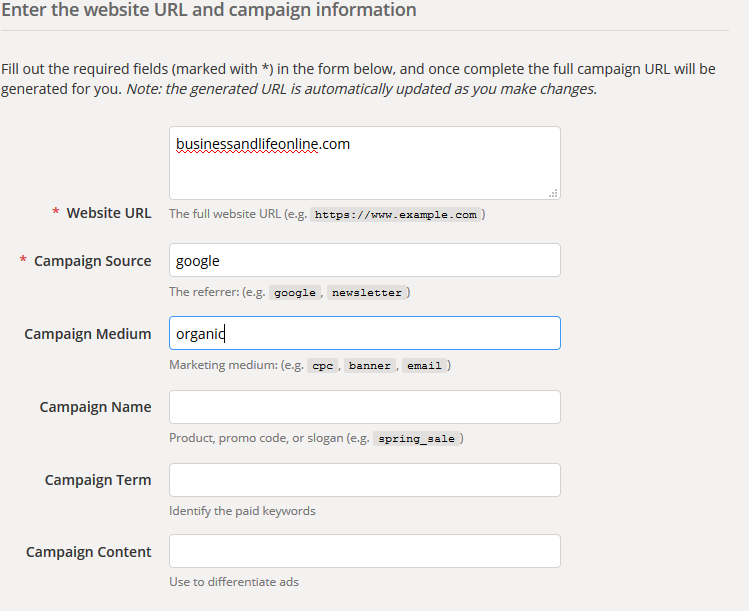
Once you have entered the information, a URL with UTM codes will get automatically generated:
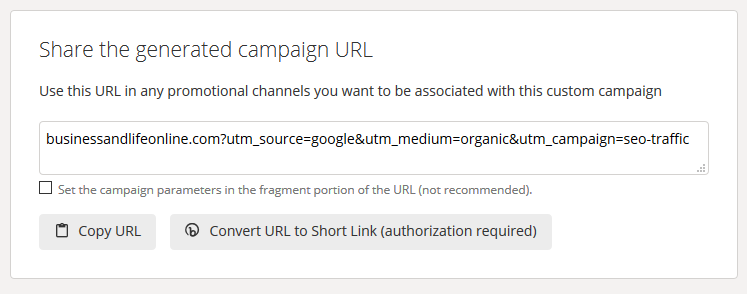
You can simply copy the link generated and use it in your campaigns or content.
Once you have setup everything, use Google Analytics to see how various URLs with UTM codes are performing.
Best Practices for Using UTM Parameters in URLs
Following are some of the best practices you should be following when using UTM parameters in a URL:
- Create a document which lists all the various UTM parameters you used till date. This will help in avoiding confusion in future when generating reports.
- There are various URL builder tools available. Choose them wisely based on your needs.
- Make sure you are using UTM URLs in most of the channels you promote. Use them in social channels, newsletters, ads etc.
Conclusion
UTM parameters will help you get a lot of information about your traffic. If this information is used in a very strategic way then you can boost your conversions through it.
Have you ever used UTM links in your campaigns?
How did you get benefitted from them?
Please feel free to mention your opinions in the comments section below.
Happy Learning 🙂