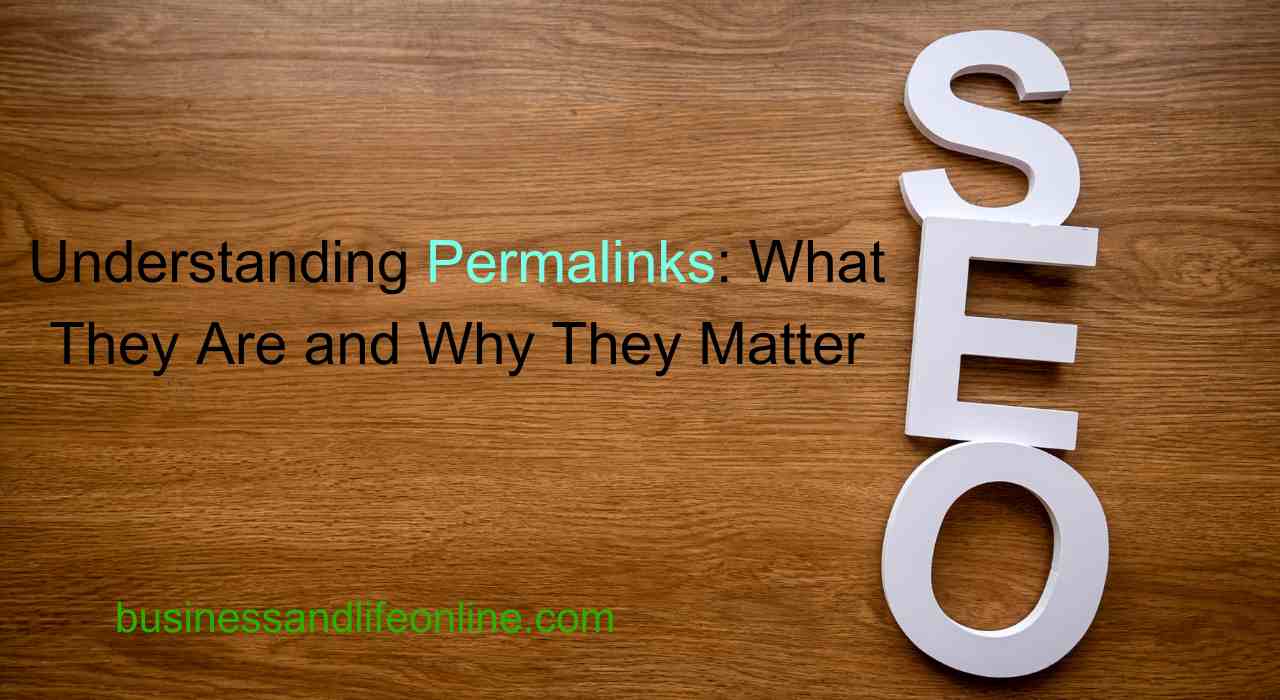
In the world of website management and Search Engine Optimization (SEO), there are many technical aspects to consider, and permalinks are one of the most crucial yet often overlooked elements. Permalinks, short for “permanent links,” play a vital role in the structure and success of your website.
If you’re looking to optimize your site for better user experience and higher rankings on search engines, understanding what permalinks are and why they matter for SEO is essential.
What Are Permalinks?
Permalinks are the permanent URLs (Uniform Resource Locators) to your individual blog posts, pages, or any other content on your website. Think of them as the address to a particular piece of content. They guide users to your content and are intended to remain unchanged over time.
For example, in the URL https://www.yoursite.com/blog/understanding-permalinks, the entire link is a permalink. In this case, https://www.yoursite.com/ is the domain, /blog/ is the directory, and /understanding-permalinks is the specific slug for the page. When someone clicks on that link, they are directed to the exact post or page associated with that permalink.
The Anatomy of a Permalink
To better understand permalinks, it’s essential to break them down into components:
- Protocol (Scheme): This is the beginning of the URL, usually
http://orhttps://. With the increasing importance of security, most websites usehttps://to ensure data is encrypted between the user’s browser and the server. - Domain Name: This is your website’s address, like
www.yoursite.com. It’s the unique identifier of your site on the web. - Path: The path includes directories and subdirectories within your site that guide the user to a specific piece of content. For example,
/blog/might be the path leading to your blog section. - Slug: This is the most specific part of a permalink and typically reflects the title or content of the page. In the example
https://www.yoursite.com/blog/understanding-permalinks,understanding-permalinksis the slug. It’s crucial to make this part of the permalink clear and descriptive, as it helps both users and search engines understand the content of the page.
Why Are Permalinks Important?
Permalinks are more than just links; they are the backbone of how users navigate your website and how search engines index your content. Here’s why they are so important:
1. User Experience
A clean, readable permalink provides a positive user experience. When a user sees a clear and descriptive URL, they know what to expect when they click on the link. For example, a URL like https://www.yoursite.com/blog/top-seo-tips is much more user-friendly and informative than https://www.yoursite.com/?p=12345. The former instantly tells the user that the page is about SEO tips, making them more likely to click on it.
2. SEO Benefits
Search engines like Google use permalinks to understand the content of your pages. A well-structured permalink can include keywords relevant to the page’s content, helping search engines rank your page higher in search results. If your permalink includes words that match the user’s search query, there’s a better chance that your page will appear in the search results.
For instance, a post with the URL https://www.yoursite.com/blog/top-seo-tips will perform better in search rankings for the keyword “SEO tips” compared to a post with a generic URL like https://www.yoursite.com/?p=12345.
3. Link Sharing and Social Media
When people share your content, whether through social media, email, or other means, the permalink is what they share. A clear and concise permalink looks more appealing and is more likely to be clicked on when shared across platforms. This can lead to more traffic to your site and better engagement with your content.
4. Link Longevity
A properly designed permalink is intended to be permanent. This means that even if you change the structure of your website, the permalink should still guide users to the correct content. This is particularly important for maintaining SEO rankings and avoiding broken links, which can hurt both user experience and your site’s reputation.
Best Practices for Crafting SEO-Friendly Permalinks
Now that we’ve established the importance of permalinks, let’s dive into some best practices for crafting SEO-friendly permalinks:
1. Keep It Short and Descriptive
Long URLs can be confusing and hard to remember. Keep your permalinks short, but ensure they still describe the content of the page. For example, instead of https://www.yoursite.com/blog/all-the-top-seo-tips-you-need-to-know-for-2024, opt for https://www.yoursite.com/blog/top-seo-tips-2024. This version is concise and still informative.
2. Use Keywords Wisely
Incorporate relevant keywords into your permalink to improve SEO. However, avoid keyword stuffing. Your permalink should naturally reflect the content of the page. For instance, if your post is about “best coffee shops in New York,” a good permalink might be https://www.yoursite.com/blog/best-coffee-shops-nyc.
3. Avoid Special Characters and Stop Words
Special characters like &, %, $, @ can complicate URLs and may cause issues with browsers and servers. Additionally, try to minimize the use of stop words (common words like “and,” “the,” “of”) in your permalinks. For example, instead of https://www.yoursite.com/blog/the-best-cafes-in-the-city, use https://www.yoursite.com/blog/best-cafes-city.
4. Use Hyphens to Separate Words
When separating words in your permalink, always use hyphens (-) instead of underscores (_). Search engines like Google treat hyphens as word separators, making your content easier to read and index. For example, use best-coffee-shops-nyc instead of best_coffee_shops_nyc.
5. Choose a Consistent Structure
Consistency is key when it comes to permalink structure. Decide on a format early on and stick with it across your site. Common structures include:
https://www.yoursite.com/post-name/https://www.yoursite.com/category/post-name/https://www.yoursite.com/date/post-name/
Choosing a format that aligns with your content strategy will help maintain a cohesive and organized site structure.
6. Avoid Changing Permalinks
Once a permalink is live, avoid changing it unless absolutely necessary. Changing permalinks can lead to broken links, which can hurt your SEO and frustrate users. If you must change a permalink, make sure to set up a proper 301 redirect from the old URL to the new one to preserve your search rankings and user traffic.
How to Manage Permalinks in WordPress
If you’re using WordPress, managing permalinks is straightforward. WordPress offers several options for setting up your permalink structure:
- Default (Plain): This structure uses the page ID, like
https://www.yoursite.com/?p=123. While functional, it’s not SEO-friendly. - Day and Name: Includes the date and post name, like
https://www.yoursite.com/2024/08/25/post-name. Good for news sites but may make URLs long. - Month and Name: Similar to the day and name format but only includes the month, like
https://www.yoursite.com/2024/08/post-name. - Post Name: The most popular and SEO-friendly option, this structure includes just the post name, like
https://www.yoursite.com/post-name. - Custom Structure: Allows you to create a custom structure based on categories, tags, or other taxonomies.
You can set your permalink structure by going to Settings > Permalinks in your WordPress dashboard.
Conclusion
Permalinks may seem like a small aspect of your website, but they have a significant impact on both user experience and SEO.
By understanding what permalinks are and following best practices to optimize them, you can improve your website’s search rankings, increase traffic, and provide a better experience for your visitors.
Whether you’re setting up a new site or optimizing an existing one, paying attention to your permalinks is a step in the right direction toward achieving your online goals.