
I am sure you might have seen something called as estimated time in few of the blog posts you visited.
This time actually gives you an idea on how much time will it take to read a particular post.
I believe it as a wonderful feature, but unfortunately WordPress has not come out with this in its core feature.
But, we can always add this estimated reading time using a Plugin.
This post will be explaining you on how to add this feature in your wordpress blog.
So let’s get started.
Before I explain you on how you can actually add this feature, let me tell you on why you should be adding this.
Why Should You Add Estimated Reading Time In Your WordPress Blog?
It is not compulsory to add this feature. But no one wants to wait for anything these days, and it would be a great practice if you can give rough estimated time your visitor will take to read a particular blog in your website.
Adding this feature can help increase engagement rate and also reduce bounce rate.
But please make sure you are testing your results before and after adding this feature to your site. Do not take anything for granted.
There are chances that sometimes it can show negative effect in your site.
So always test it out!
Let’s now see on how we can add this feature to a WordPress site.
How To Add Estimated Reading Time In Your WordPress Blog
It is very easy to understand the concept of reading time.
Let’s assume that an average adult can read around 100 words per Minute, so to read 1000 words article he might be taking 10 Minutes.
But it is very difficult to calculate this every time and add to your blog.
So there are certain plugins which can make this job easy for you.
The one I would like to mention here is Reading Time WP.
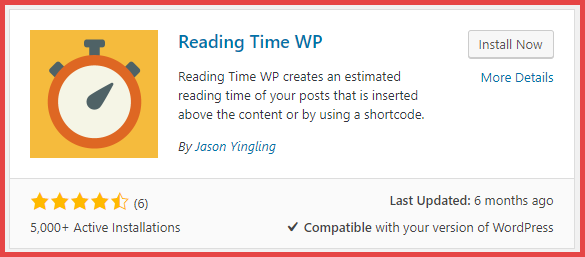
Let me try to explain each step involved to have this setup to your WordPress:
Step 1: Install Plugin
I am sure being a WordPress user you are aware on how to search for a plugin and install.
Just incase you do not now, go to Plugins -> Add New.
Step 2: Activate and Configure / Set It Up
Once you install the plugin and activate, estimated reading time will get automatically added to your WordPress site.
But there are lots of settings which you can try to configure based on your interests.
So to do this, go to Settings -> Reading Time WP.
The average reading speed of adults will be by default set to 300. You can change this if you wish to.
You will also be able to find various options on where exactly you wish your “Estimated Reading Time” to be displayed in your WordPress.
Other Alternative Suggested Plugins
Other than the plugin I mentioned above, there are various other alternative plugins you can find for adding estimated reading time. Here are 3 such kinds of plugins I would like to recommend to you:
-
Worth The Read
-
Swift Bar
-
WP Time to Read (Premium Plugin)
Conclusion
I hope by this time you are clear on how to add estimated reading time to your blog.
As discussed, please test your results before and after adding this feature.
Please feel free to share your opinions in the comments section below of this blog.
Here are some of the blogs which you might feel interested to read:
How to Add Browser Push Notification to WordPress
4 Ways to Blog Consistently and Grow Your Audience