
Are you wondering how to start a blog and earn money online?
Or else, Do you want to start your online blogging business and be your own boss?
You might have read many blogs which told you on how to earn thousands of dollars online through blogging, but as a beginner who does not have any knowledge on how to start a blog, you might have got stuck, even if you are passionate to do….Am I right?
Don’t worry, you can now happily relax, as this blog will take you through step-by-step on how to start a blog.
If you are already not aware on what are the benefits of starting your own blog, then let me explain you in few points:
- No more worry about login and logout timings: Blogging is something which can be done from your home if you have a proper laptop and internet connection. So you need not worry about your office login and logout timings anymore as you are the boss for yourself and you have the comfort of working from home as well. Blogging is something which can be done from your home if you have a proper laptop & internet connection. Share on X
- You can help others with your expertise: Helping others make me feel very happy. I am sure you will also experience the same when you help others by sharing your thoughts and expertise by blogging.
- Helps create your own brand: Everyone has different style of writing. There are many bloggers who are recognised as experts in their field through their blogs. So blogging can help you become expert in your own field by establishing your own brand. Blogging can help you become expert in your own field by establishing your own brand. Share on X
- Earn Money: Other than getting you recognition, happiness by helping others, you will also be able to earn lots of money through blogging. There is no limit to the amount of money you can earn.
So, this post will help you to start your own blog.
I will explain each and every step in detail so that even a non-technical person can easily understand on how to do it.
I am sure by the time you complete reading this post you will be able to complete setting up your blog.
For this to get accomplished, you should follow all the steps in the same sequence which I discuss.
You will be able to understand it very easily as I will be adding lots of screenshots wherever necessary.
Wait….I know what is going on your mind.
You might be thinking on how much time will it actually take to start a blog?
It generally takes around only 30 Minutes, if you understand the whole process completely.
Here are the points that I am going to cover in this step by step guide:
- How to choose a niche for your blog
- How to get a domain name for your blog
- How to Choose the best web hosting service (I recommend Bluehost)
- How to choose the best blogging platform (WordPress is the best)
- How to Select the best theme for your blog
- How to write your first blog post
- How to make use of WordPress plugins to customise your blog
- How to Get Traffic to your blog
- How to create trust to your visitors
- How to make money from your blog
So are you ready? Let’s get started.
-
How to choose a niche for your blog
This is the basic first and most important step to be followed in your journey of blogging.
This is where most of the bloggers do mistakes and suffer later.
You should choose a topic on which you wanted to blog about. Do not choose multiple niches. Choose only one niche.
For example, if you choose to write about “Health Tips” in your blog then stick to it. Do not write on other topics like “Money Tips”, “Sports” etc.
Stick to only one niche and write the best in it.
Here are some tips which can help you in choosing your niche:
-
- Try choosing a niche based on the hobbies you are passionate about. But at the same time make sure that particular hobby you are passionate about is a profitable one. You can always Google search to know about it.
- You can even start a blog which can share about your life experiences. You can help people to avoid doing same mistakes which you did and contribute for their success. Do blogging to help people avoid doing same mistakes which you did. Share on XI remember a student who failed in cracking a very competitive exam even after giving it for 6 times. He then started a blog giving tips on what not to do during the process of preparing for that exam. Trust me….you will have lots to learn from people who failed in their life when compared to people who are already succeed.
- Do not go for a niche which is very competitive and at the same time do not go for the one which is not at all profitable. Do your best research, Google is my best place to do all this kinds of research.
- You can even start a blog which writes only reviews. It is up to you. But be smart in choosing the best one.
Here are some of the most profitable niches for blogging. Do not worry if your niche is not falling under this category. I am just mentioning them for your reference:
- How to Make Money
- Personal Finance
- Health and Fitness
- Diet and Nutrition
- Food
- Beauty and Fashion
- Lifestyle
- Personal Development
- Parenting
- Home decoration
There are lots of other niches which are popular. But these rank the top.
All the best…..do your research….choose your niche and then start reading the other steps to complete the process of starting your own blog.
2. How to get a domain name for your blog
Now let’s go ahead with the second step in the process of starting your own blog.
Choosing a domain name is something like choosing a name for your blog.
For example, my blog domain is businessandlifeonline.com.
Similarly you should choose a domain name for your blog, so that others will be able to access your blog based on it.
The twist here is, you cannot choose whatever name you want. The reason being:
-
- The domain you are looking for might not be available.
- The domain you are choosing should be some how related to the niche you are planning to blog for. This is not a rule but a good practice to follow.
Here are some tips which will help you in choosing the domain:-
-
- Name should be easily remembered by others.
- Try to always go for .com as most of the people assume .com before other extensions like .net, .org. For example choose abcd.com instead of choosing abcd.net.
- Do not use special characters or numbers to the possible extent.
- You can even use your name as domain. There are very popular blogs with their own names used as domain. For example, neilpatel.com, michaelhyatt.com etc.
-
Now let’s see on where and how to get a domain name.
There are many places like Bluehost, GoDaddy, and HostGator where you can buy your domain from.
This will be your first investment on your online business. But don’t worry. This cost you very less and I am sure it is very much affordable.
But I have a very good news for you!
Bluehost (My blog is hosted here), an official WordPress recommended hosting provider (Do not worry on what a WordPress is…I will cover about it in coming points) offers its users a free domain, if you host your website there.
So here in this post as I will be discussing on how to host your blog in Bluehost, let me explain you on how to get a free domain from it. It can help you in saving money as well.
(You can always get a domain name from any of the above mentioned websites like GoDaddy, Hostgator etc. and host it in according to your wish….if you are not interested in Bluehost. But personally I suggest you to choose Bluehost.)
Let me explain the complete process in getting both domain and web hosting in the next step.
3. How to Choose the best web hosting service (I recommend Bluehost)
Note: Through steps which I am going to discuss here, you will be using wordpress as your blogging platform. I will discuss in detail about this in the 4th step.
So here are the steps to follow to get both the free domain and web hosting:
1. Open Bluehost website in a separate tab.
(Don’t worry if you see other page. They might have updated their page.)
2. Click on “Get Started Now”
3.Choose the plan which suits you best. I personally recommend you go with Plus or Prime plan as they both have unlimited features. But don’t worry you can upgrade to the other plans at any time even if you choose the Basic plan.
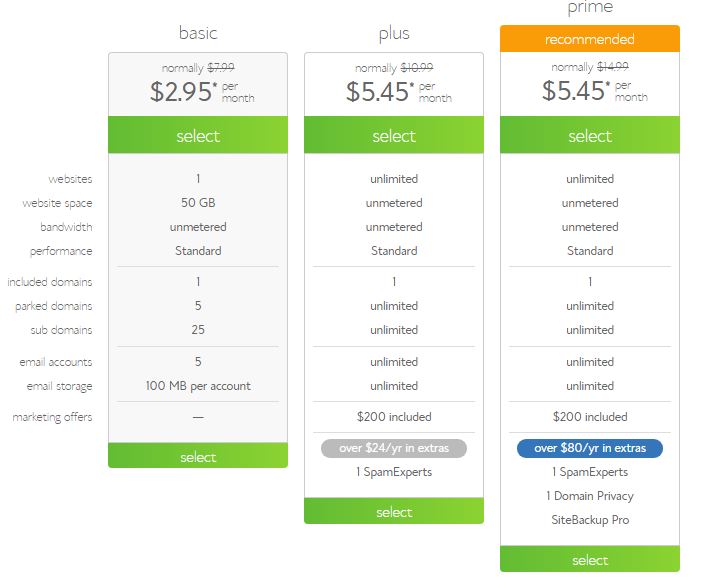
4. Choose your domain name (Under new domain section)
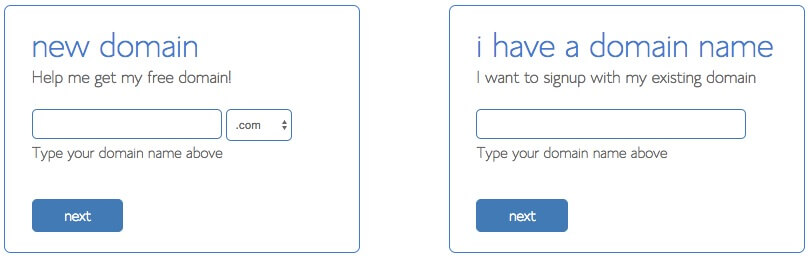
Enter the domain name you wish to get for your blog. If you are lucky enough you will get it. Or else you will get a message like this and it suggests you with few other related names.
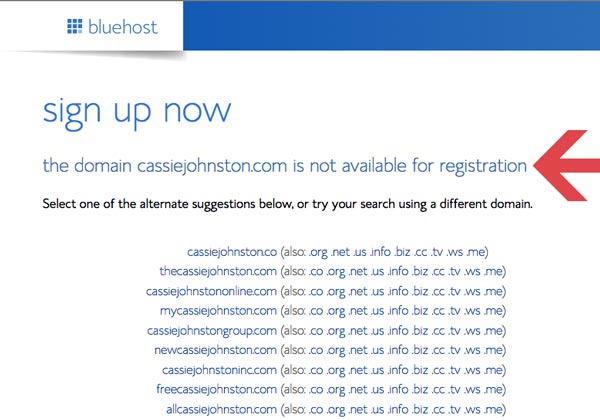
Try it till you get your favourite domain name.
Note: Don’t worry if you have a domain already. You can even signup with your existing domain.
5. Create your account by entering all the necessary details.
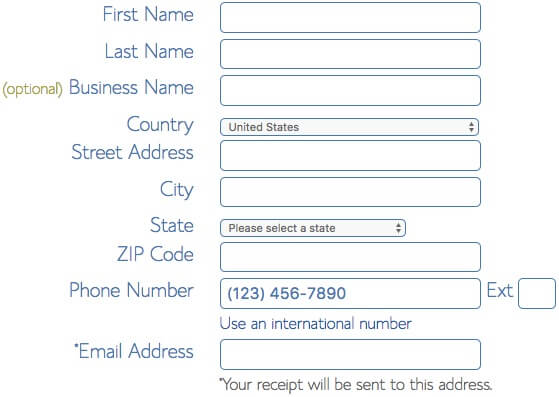
-
-
- Select the Package
-
Now under “package information” choose the package you wish to take.
The minimum plan starts with 12 Months and the maximum plan is for 60 Months.
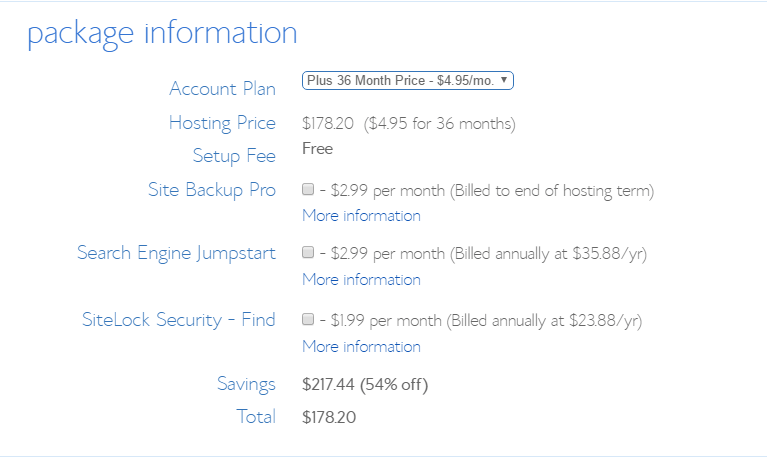
Note: Trust me, you will never be disappointed. This is the best investment you are keeping it for your online blogging business. If you observe the pricing they are very reasonable.
I remember a quote here “The key to making money is to stay invested”.
Consider this as investment but not as an expense.
Should I buy Optional extras?
It is completely up to you. If you can really afford and have sufficient budget then you can go ahead. But I recommend you to not buy them if your budget is very tight.
-
-
- Payment Information
-
Enter your credit card details accordingly and check the button telling that you agree to Bluehost terms and conditions. Finally click on Submit button.
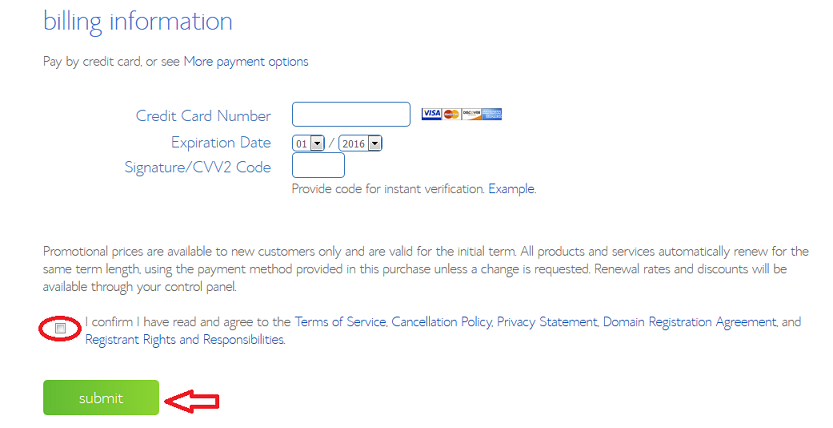
Note: You will be suggested to go for some upgrades and special offers when you hit the “Submit” button. You can happily skip them.
-
-
- Check Your Inbox and activate your account
-
As soon as you complete this process, you will be receiving multiple emails to your registered email Inbox. These emails will include your login credentials.
So make sure you are checking your spam folder as well.
You need to activate your account through one of the welcome emails you receive. You can change your password during this process, if you are willing to.
Congratulations!! You have got your own domain and webhosting service. But this is not complete. Let’s dive into the next step.
4. How to choose the best blogging platform (WordPress is the best)
So what actually is a blogging platform?
“ A blogging platform is the software or service that you use to publish your content onto the internet in the form of a blog.” – source: www.thebalance.com
So basically a blogging platform can help you publish your content onto the internet even if you do not have a technical knowledge on how to code.
It will also help you to customize your blog for a better user experience.
There are lots of blogging platforms like wordpress.org, wix, wordpress.com, Blogger etc.
Each has its own Pros and Cons.
But as you are very new to this, I do not wanted to go indeep about them.
So, I personally recommend wordpress.org.
Dont worry. You no need to buy anything now. It is a free service and you can install WordPress through Bluehost.
Here are the steps to Install WordPress through Bluehost:
-
-
- Go to “cpanel” section in your Bluehost account.
-
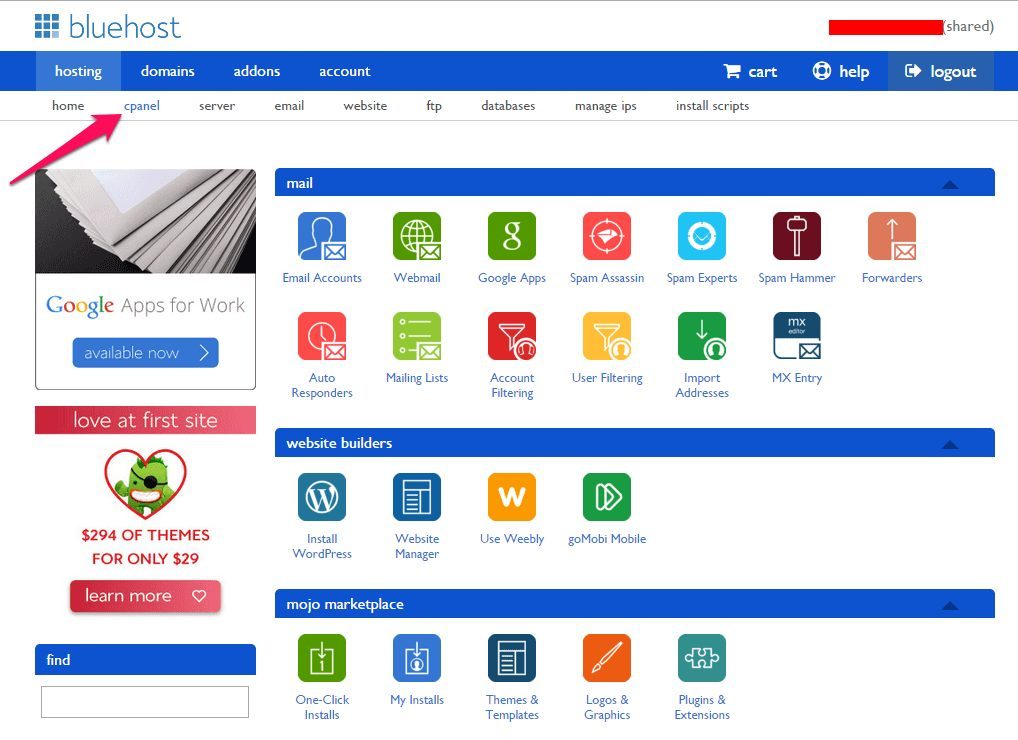
-
-
- Go to “website” section and click on WordPress icon
-
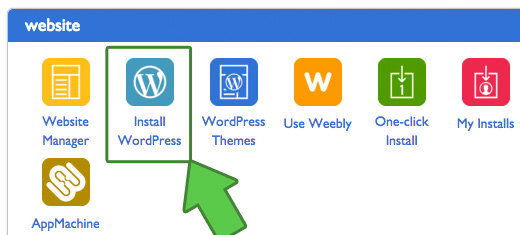
Now you will be redirected to a new screen. Just click on “Get started” button.
You will be redirected again to a new screen now.
-
-
- Choose the domain name from the drop down and click on “next”
-
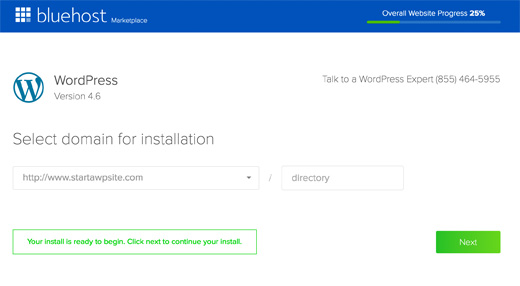
Now enter the site name, user name and password. Click on “Install”.
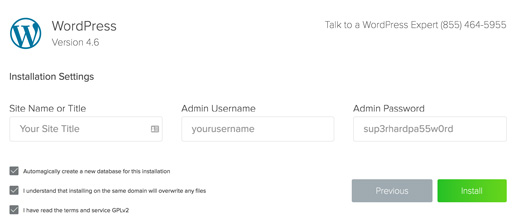
Now the WordPress will be installed and next couple of minutes. Do not install any themes now, as I will discuss about it in next step.
Once the WordPress installation is completed, you will get the following success notice.
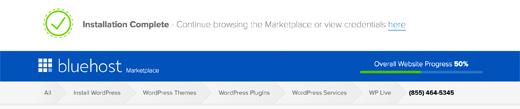
Click on the “Installation Complete” link, and you will be taken to the screen with your WordPress login URL and password.
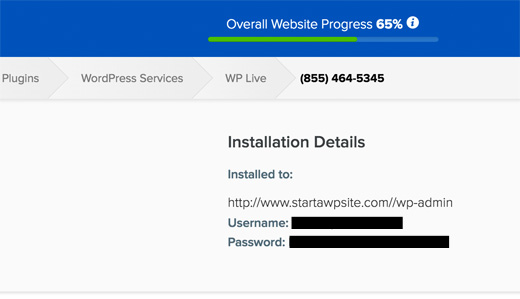
Wow….now pat on yourself. You have successfully installed WordPress and your site is ready to use.
5. How to Select the best theme for your blog
Do you remember any website you visited but came back immediately as you did not like the design?
This is what can happen to your website if you do not choose a proper theme.
Initially when you did not install any theme, your basic wordpress site will look something like this:
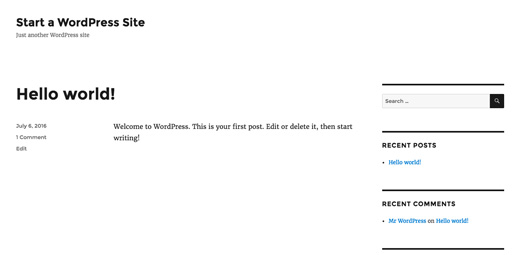
Did you like it?
I am sure you did not.
So let’s try to change this theme now.
There are thousands of wordpress themes which are pre-built for you to use. Some of them are free and the others are paid.
So to change your theme, login to your WordPress dashboard.
In the dashboard, under “Appearance” click on “Themes”.
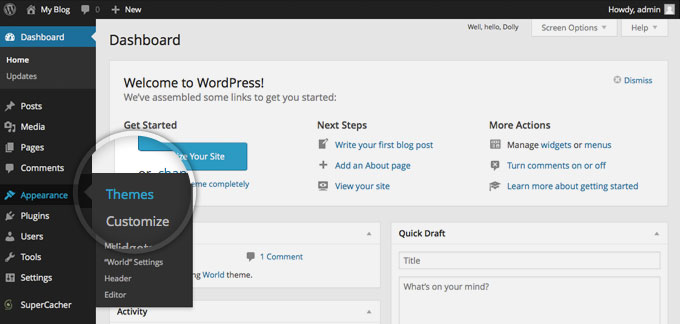
Then click on “Add New” as shown in the screenshot.
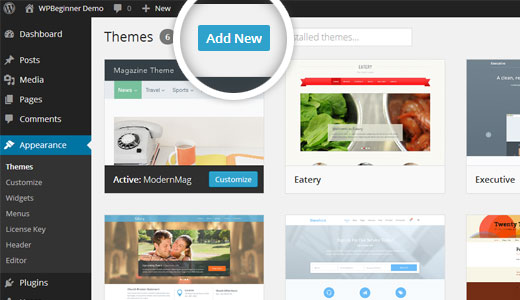
Now you will be taken to wordpress.org directory which lists lots of free themes for you to use.
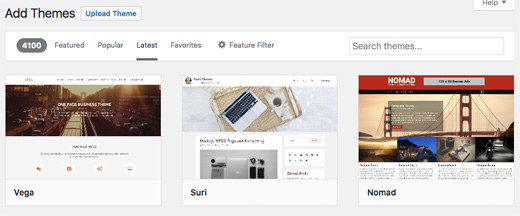
Just take your mouse to the theme which you like the most. Then you will see the option to Install. Click on it and the theme will be installed.
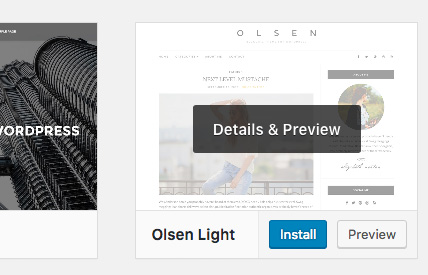
Now the install button will be replaced with “Activate” button. Just click on it, then the theme will be activated.
You can now customize the theme by clicking on “Customize” option under Appearance.
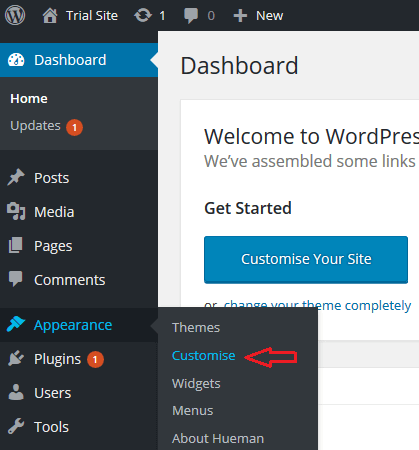
There are various options available during customizing the theme, you can just try out the ones you wanted and ignore the rest.
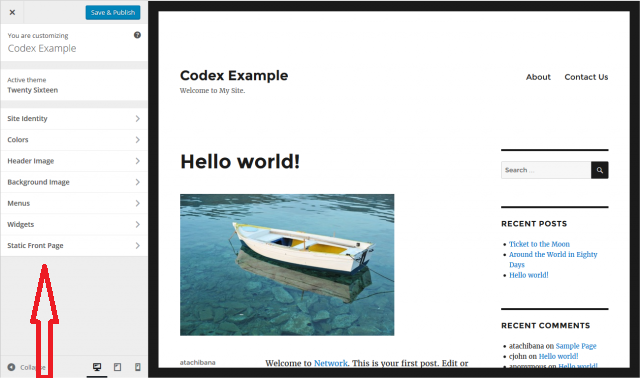
Please note that the Image above is taken before the theme was installed. But the options to customize the theme remains same. So do not get confused.
Since your theme is installed and activated, you are ready to create your first blog post now.
6. How to write your first blog post
Hurray……it’s celebration time. Your website is ready and you are about to write your first blog post.
Let me show you on how to write your first blog post.
In your WordPress dashboard, click on Posts » Add New
Then you will be taken to the editor section. This is where you can write your blog post.
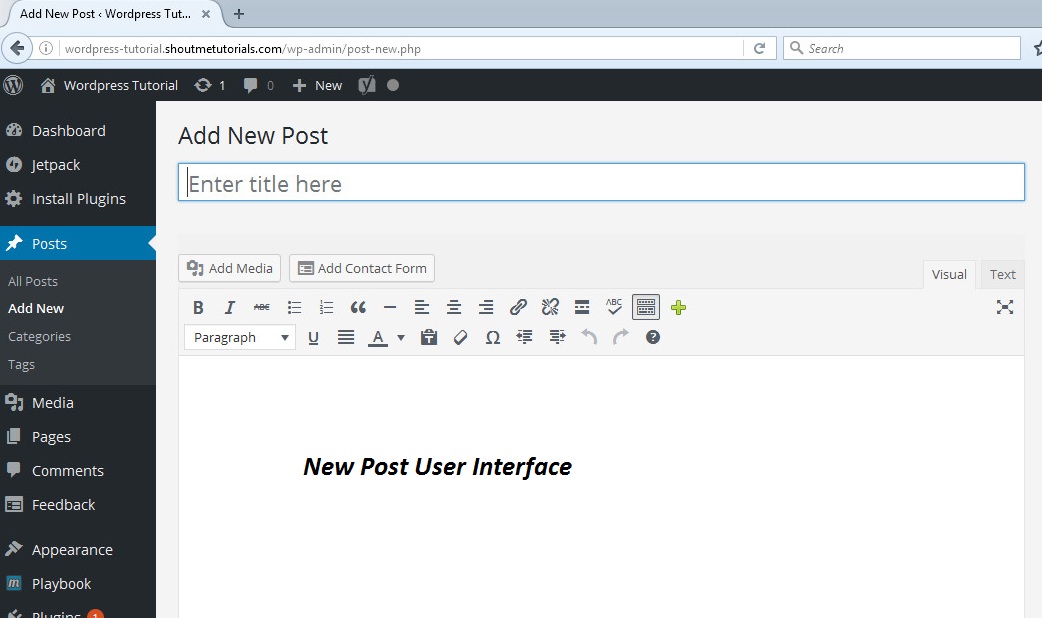
The menu option (just below “Add Media” and “Add Contact Form”) at the top will help you in getting all the necessary stuff for you like hyperlinking, bold, italic, etc.
Once you are done writing the post, you can even save it in the form of draft and schedule it for later or you can hit on Publish to make it live immediately.
If you click on “Edit” button then you will be able to schedule the blog post.
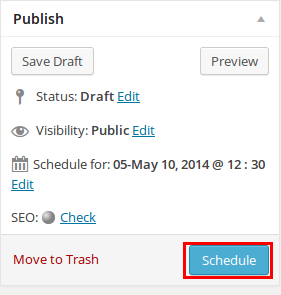
If you want to publish immediately then click on “Publish”.
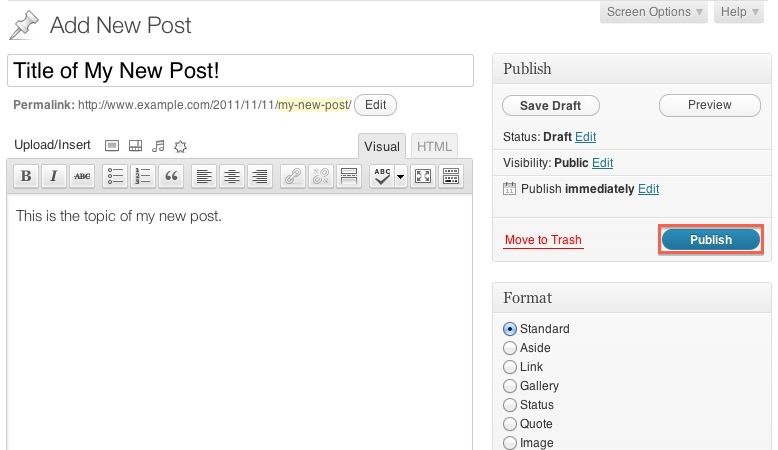
( Note: Some of the Images are old, but the concept is same. So do not get confused. )
7. How to make use of WordPress plugins to customise your blog
Other than publishing blogs, you might also wanted some good features to be shown on your website, like contact us forms, social media sharing buttons, etc.
You can make use of WordPress plugins for this.
WordPress plugins can be considered as apps which helps you add new features to your website, without the need for coding.
There are around 46,000 wordpress plugins available till date. Not everyone is good. You can make use of the reviews and the number of installs it had, and then make use of it.
In your WordPress dashboard, under Plugins – click on “Add New”.
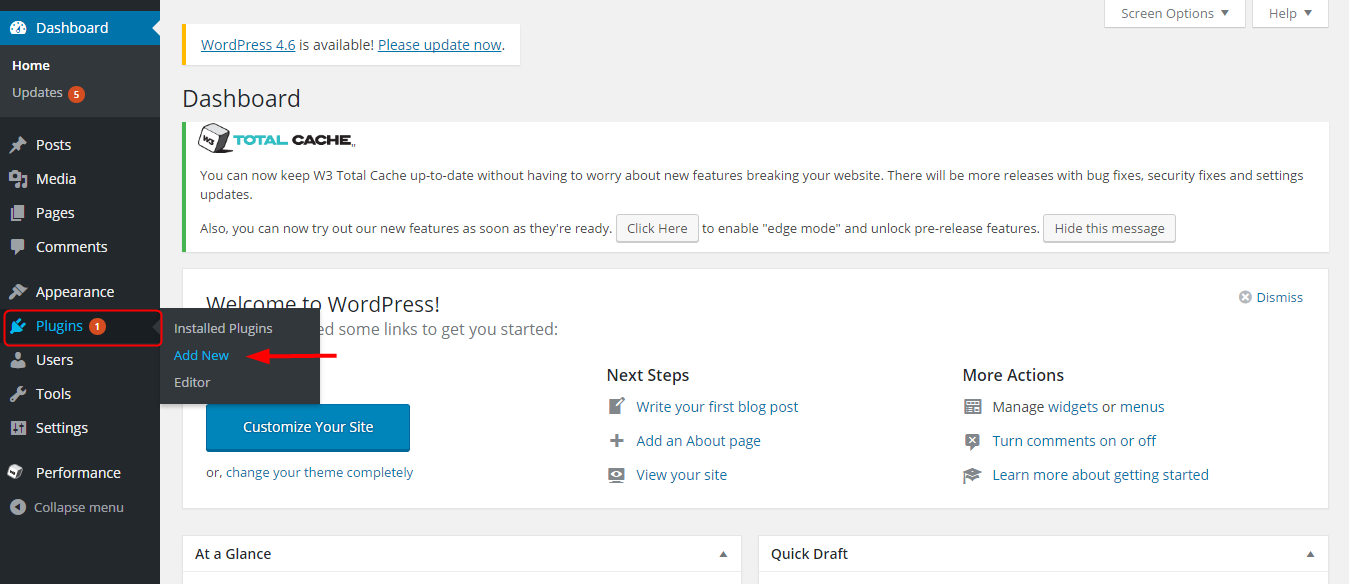
Then you will be taken to the list of plugins that are there in the WordPress.
You can even search for the type of plugin you wanted in the search bar present.
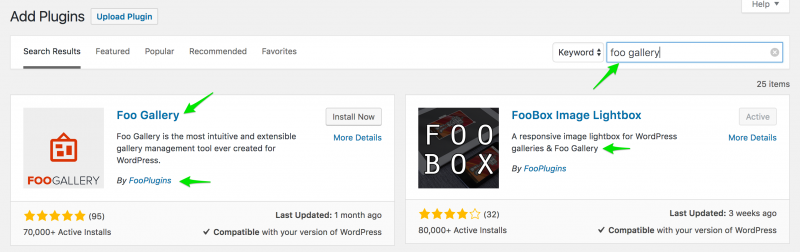
You can then click on “Install Now”, so that the plugin will be installed.
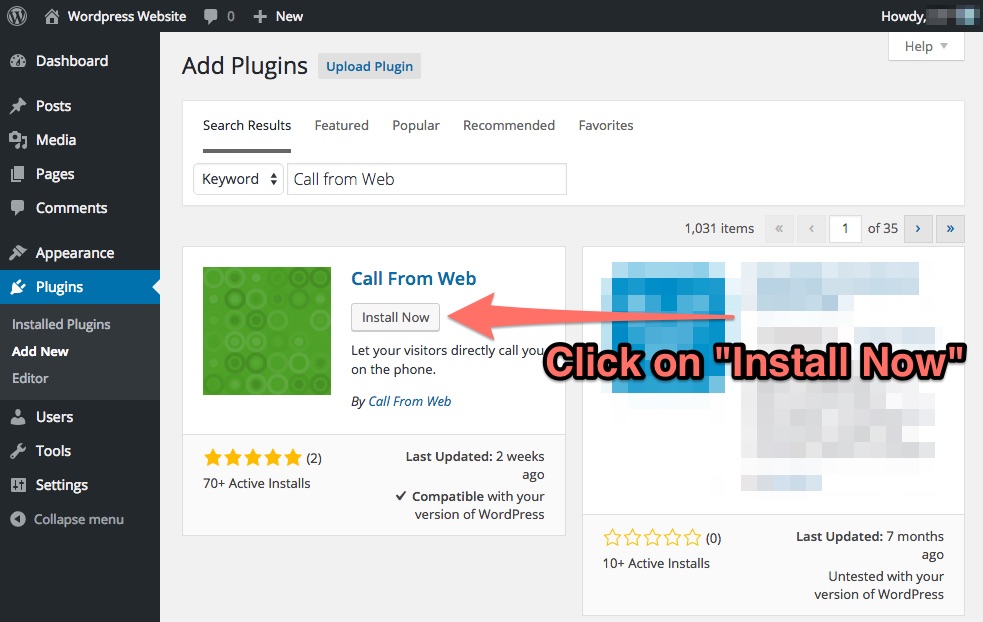
You can see all the installed plugins under “Installed Plugins” present under “Plugins” section.
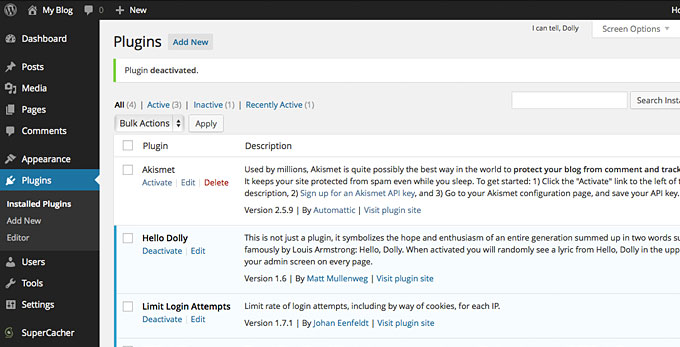
8. How to Get Traffic to your blog
Now that your website is ready and you also have published blogs in it, it’s time to get some traffic to it.
A blog without a traffic is of no use.
It is ultimately the traffic which will earn us money.
The more traffic you get, the more money you can earn.
There are lots of techniques to get traffic to your blog.
I will discuss some of them here:
-
-
- Creating social channels and promoting content in them
-
You can create social profiles in websites like Facebook, Twitter, LinkedIn etc. and then start promoting your blogs here.
Facebook groups and LinkedIn groups are the best ways to get quality traffic to your website.
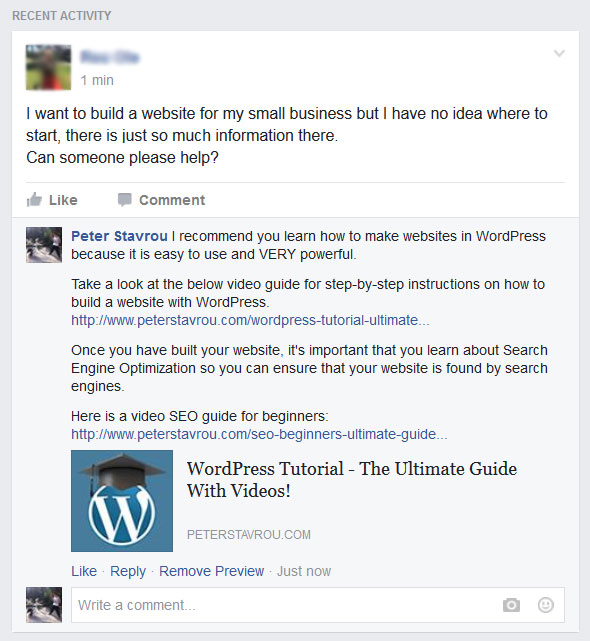
-
-
- Creating Youtube channel
-
Create some videos around the blogs which you already published and publish them in Youtube.
Youtube is the second best search engine after Google which is been searched by millions of people.
So you can expect good traffic from here as well.
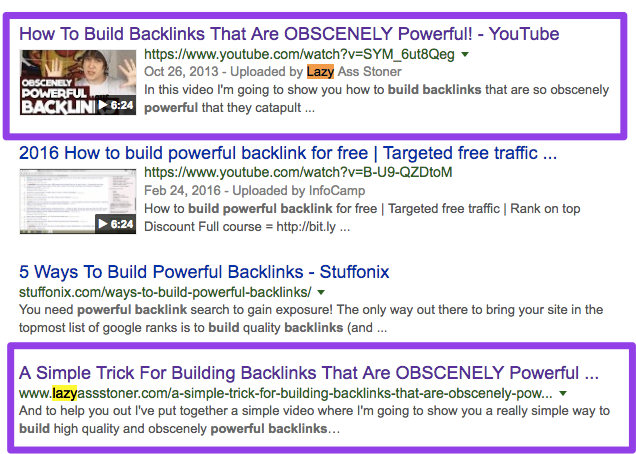
-
-
- SEO
-
Publishing content from SEO perspective will help you in getting tons of traffic from Google.
So try to learn the basic SEO stuff and start posting blogs accordingly.
SEO will take time to get results, but once done properly will give you tons of traffic.
9. How to create trust to your visitors
In online business, especially if you are planning to earn money through blogging, you should always create trust for your visitors.
It is only then you can earn money.
People will not buy something which you recommend if they do not have trust on you.
So how do you create trust?
Offer lots of free and valuable content. It can be either in the form of blogs, ebooks or videos.
But try to offer them for free. Make yourself as an authority person in your niche.
This is when people will trust you and buy from you, if you are trying to sell something to them.
For example, Copyblogger offer lots of free resources to its readers:
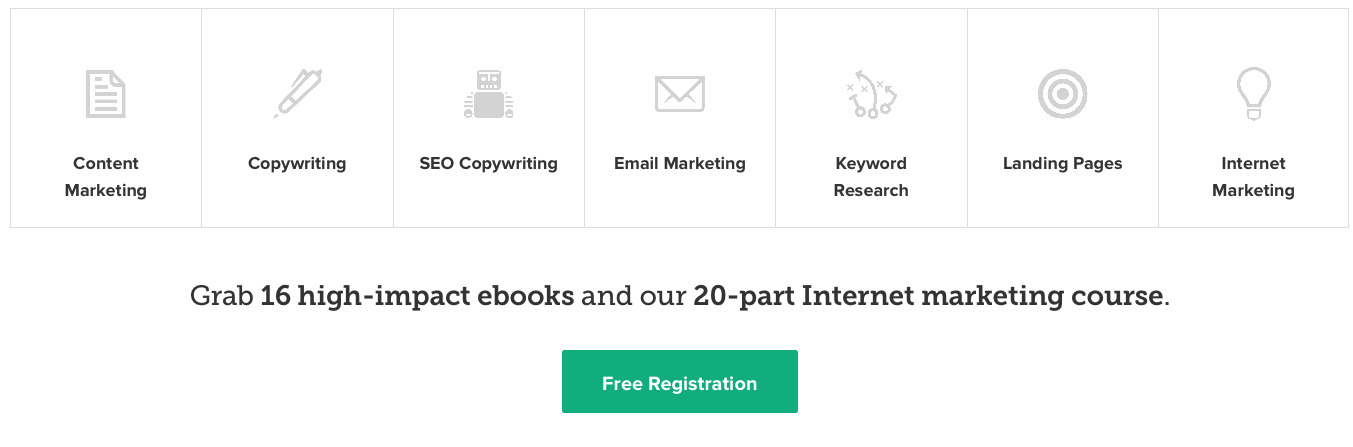
10. How to make money from your blog
There are many ways you can earn money from your blog. Some of them are:
-
-
- Google Adsense
- Selling ebooks
- Affiliate Marketing
- Training courses
-
Out of all the above methods, my favourite one is Affiliate Marketing.
Affiliate Marketing is the way through which you can earn money by promoting other people’s product.
You will get paid commissions for it. There are both one-time commissions and recurring commissions in it.
For you to be successful in affiliate marketing, start collecting emails addresses from your visitors. You can collect emails by offering something free (called as Lead Magnet) like an ebook in exchange for their email Id.
- For example:
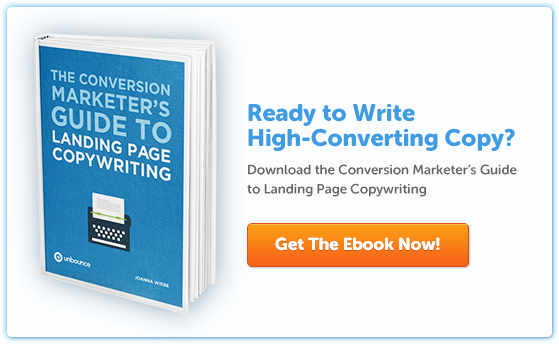 Create trust by sending useful resources to their emails.In between, try to promote some affiliate products to them. Make sure the affiliate product you are promoting is a genuine one.For example, let’s assume you collected 100 email addresses and sent a $1000 affiliate product (which pays you $200 commission ) to the email list.Only if 2 people buy the product then you can earn around 2 x $200 = $400 as commission.This is the best part of affiliate marketing.
Create trust by sending useful resources to their emails.In between, try to promote some affiliate products to them. Make sure the affiliate product you are promoting is a genuine one.For example, let’s assume you collected 100 email addresses and sent a $1000 affiliate product (which pays you $200 commission ) to the email list.Only if 2 people buy the product then you can earn around 2 x $200 = $400 as commission.This is the best part of affiliate marketing.
Just imagine, this is only for one product you referred. What if you refer 3 to 4 products every Month? And What if your email subscribers are increasing day by day?
This is awesome right.
That was the main reason why I wanted you all to start your blogging business.
Conclusion
I hope I made it clear to you on how to start your online blogging business in Bluehost using WordPress.
So start blogging today, get traffic and start making money.
All the best.
Please feel free to mention your opinions in the comments section.
If you like the article then please feel free to share it in your social channels, so that others can also get benefited from this.
Thanks in advance.
